ज़िगबी D06 1CH स्मार्ट डिमर स्विच मॉड्यूल

निर्देश मैनुअल
1CH Zigbee Dimmer Module
नमूना: QS-Zigbee-D02-TRIAC
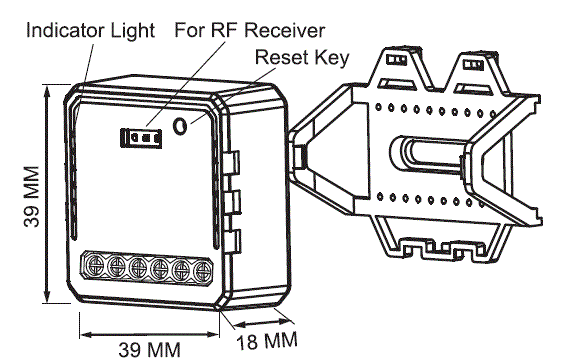
तकनीकी निर्देश
| उत्पाद का प्रकार | 1CH Zigbee dimmer module |
|---|---|
| वॉल्यूमtage | 100-240V एसी |
| अधिकतम भार | 200W (एलईडी) |
| संचालन आवृत्ति | 2.4-2.484GHz IEEE 802.15.4 |
| ऑपरेशन अस्थायी | -10° सेल्सियस – +40° सेल्सियस |
| शिष्टाचार | ज़िगबी 3.0 |
| संचालन रेंज | ≤ 30मी |
| मंद (डब्ल्यूएक्सडीएक्सएच) | 39x39x18 मिमी |
| आईपी रेटिंग | आईपी20 |
| गारंटी | 2 वर्ष |
| मंद प्रकार | पंख का निछला किनारा |
पैकेज सामग्री
वैश्विक अंतरराष्ट्रीय संचालन जब भी और जहां भी
You are,AII-in-one Mobile App
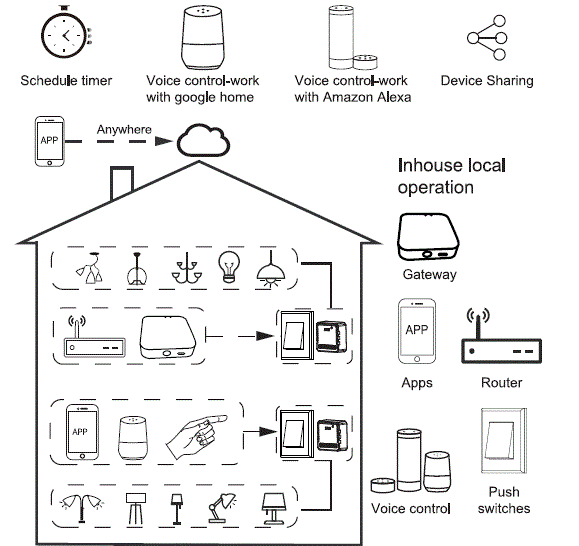
इंस्टालेशन
चेतावनियाँ
- स्थानीय नियमों के अनुसार एक योग्य इलेक्ट्रीशियन द्वारा स्थापना की जानी चाहिए।
- डिवाइस को बच्चों की पहुंच से दूर रखें।
- Avoid installing the device in damp, humid, or hot environments.
- Ensure the device is away from strong magnetic sources.
- डिवाइस को अलग करने, मरम्मत करने या संशोधित करने का प्रयास न करें।
- स्विच मॉड्यूल के सामने एयर सर्किट ब्रेकर स्थापित करें।
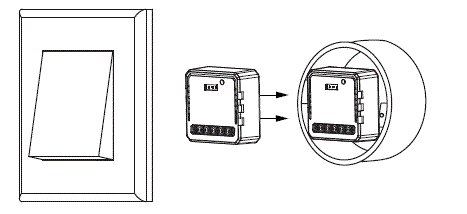
मैनुअल ओवरराइड
The switch Dimmer terminal increases the success of manual override function for the end-user to switch on/off, or adjust the light level by push-switch.
- लघु पुश (<1s): permanent on/off function.
- लांग पुश (>1s): adjust the brightness level.
टिप्पणियाँ:
- Both the adjustment on App and push switch can overwrite each other, the latest adjustment remains in memory.
- App control is synchronized with this manual switch.
- The terminal may be left unconnected if no manual control is required.
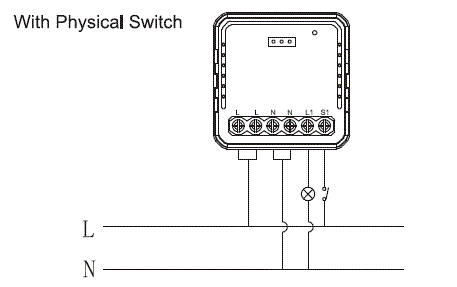
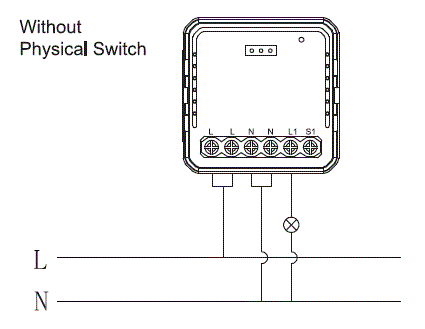
Wiring Instructions and Diagram
- किसी भी विद्युत स्थापना कार्य को करने से पहले बिजली की आपूर्ति बंद कर दें।
- वायरिंग आरेख के अनुसार तारों को कनेक्ट करें।
- मॉड्यूल को जंक्शन बॉक्स में डालें।
- बिजली की आपूर्ति चालू करें और स्विच मॉड्यूल कॉन्फ़िगरेशन निर्देशों का पालन करें।
- ऐप यूजर मैनुअल

- Scan the QR code to download Tuya Smart App, or you can also search keyword “Tuya Smart” at App Store or GooglePlay to download App.
सेटअप निर्देश
- अपने मोबाइल नंबर या ई-मेल पते से लॉग इन करें या अपना खाता पंजीकृत करें। अपने मोबाइल या मेल बॉक्स पर भेजे गए सत्यापन कोड में टाइप करें, फिर अपना लॉगिन पासवर्ड सेट करें। एपीपी में प्रवेश करने के लिए "परिवार बनाएं" पर क्लिक करें।

- ऐप पर ZigBee गेटवे का कंट्रोल पैनल खोलें।
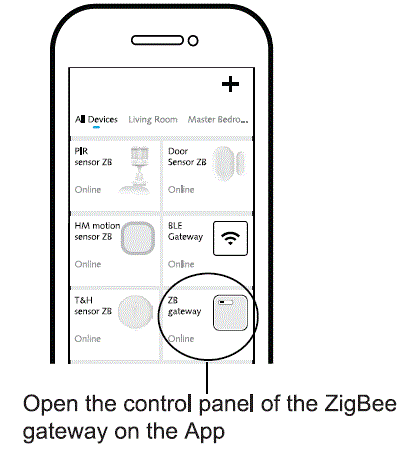
- Before making the reset operation, please make sure the ZigBee Gateway is added and installed to the WiFi network. Ensure that the product is within the range of ZigBee Gateway Network.
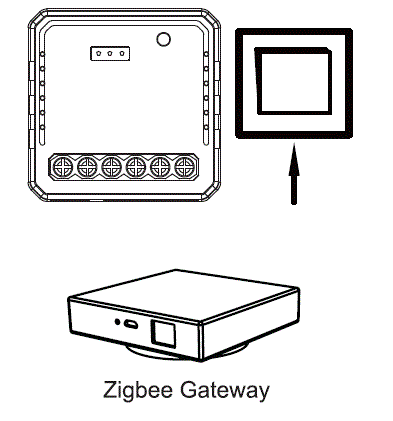
- Turn off the traditional button switch (the one connected to the ZigBee dimmer module). Then press and hold for 10 seconds or more until the lamp connected to the module flash quickly for pairing. (If you wait more than 120 seconds you need to repeat this passage)

- Click “+” (Add sub-devices) to select the suitable product gateway and follow the on-screen instruction for pairing.
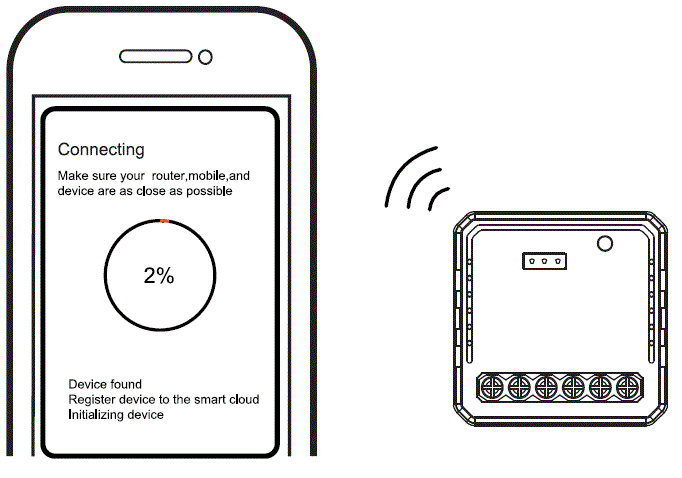
- आपके नेटवर्क की स्थिति के आधार पर कनेक्टिंग को पूरा होने में लगभग 10-120 सेकंड का समय लगेगा।
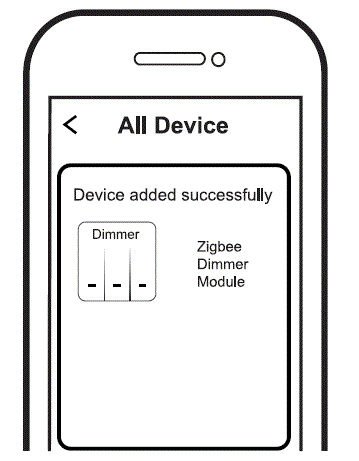
- When pairing is done, the ZigBee Dimmer will be shown on the App.

- अंत में, आप डिवाइस को अपने मोबाइल फोन के माध्यम से नियंत्रित कर सकते हैं।
सिस्टम आवश्यकताएं
- वाईफाई राऊटर
- ज़िगबी गेटवे
- आईफोन, आईपैड (आईओएस 7.0 या उच्चतर)
- एंड्रॉयड 4.0 या उच्चतर
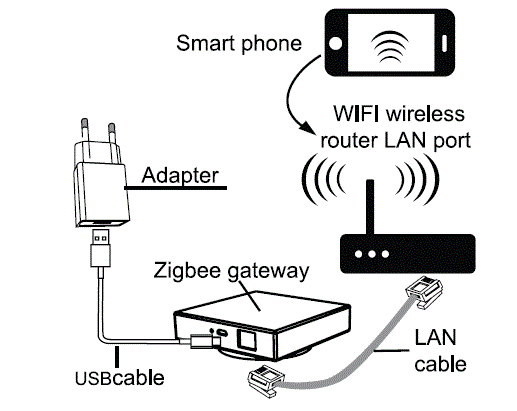
सामान्य प्रश्न
-
What devices can be connected to the Zigbee dimmer module?
Most dimmable LED lampएस, गरमागरम एलamps, or halogen lamps.
What happens if the WiFi signal is poor?
Your connected devices will remain connected to the dimmer module with your manual switch and once WiFi is stable again the device connected to module will connect automatically to your WiFi network.
यदि मैं वाईफाई नेटवर्क बदलूं या पासवर्ड बदलूं तो मुझे क्या करना चाहिए?
Reset the device and reconnect Zigbee dimmer module to the new WiFi network according to the App User Manual.
मैं डिवाइस को रीसेट कैसे करूँ?
Turn off the traditional button switch (the one connected to the Zigbee dimmer module). Then press and hold for 10 seconds or more until the lamp connected to the module flash quickly for pairing. Press the reset key for about 6 seconds until the lamp connected to the module flash quickly.
दस्तावेज़ / संसाधन
 |
ज़िगबी D06 1CH स्मार्ट डिमर स्विच मॉड्यूल [पीडीएफ] निर्देश पुस्तिका S7b70f2dea0d54cebb31e62886d22a2d7L, D06 1CH स्मार्ट डिमर स्विच मॉड्यूल, D06, 1CH स्मार्ट डिमर स्विच मॉड्यूल, स्मार्ट डिमर स्विच मॉड्यूल, डिमर स्विच मॉड्यूल, स्विच मॉड्यूल |
